 Lightroom, 预设, Luts, Obs, 赛博朋克, 夜, 汽相波, 超越, 东京, 城市, 夜间, 景观, 紫色, 橙色, 蓝绿色
编号 :neon-tokyo-32-lightroom-presets-and-luts-K678VFA
Lightroom, 预设, Luts, Obs, 赛博朋克, 夜, 汽相波, 超越, 东京, 城市, 夜间, 景观, 紫色, 橙色, 蓝绿色
编号 :neon-tokyo-32-lightroom-presets-and-luts-K678VFA
文件类型:Lightroom CC,Lightroom Classic CC和Lightroom Mobile的XMP预设
这些预设仅适用于夜间城市景观。 它们为您的照片增添流行色彩,呈现出未来主义的外观。
您会得到什么:
32个Neon Tokyo Lightroom CC,Classic CC和移动预设 32个Neon Tokyo Photoshop / Adobe Camera Raw预设 32个LUT(3dl,cube,mga) 用于开放广播软件的32个实时流LUT PDF安装指南 每个预设都有一个变种,旨在恢复25%至75%的原始肤色。 外观相同,更能保护皮肤。
32种皮肤保护霓虹灯东京预设 32种皮肤保护霓虹灯东京LUT
XML预设安装教程:
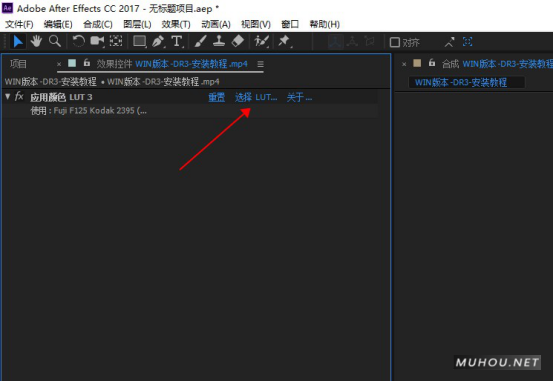
【AE调色预设安装】AE安装调用Luts调色预设教程
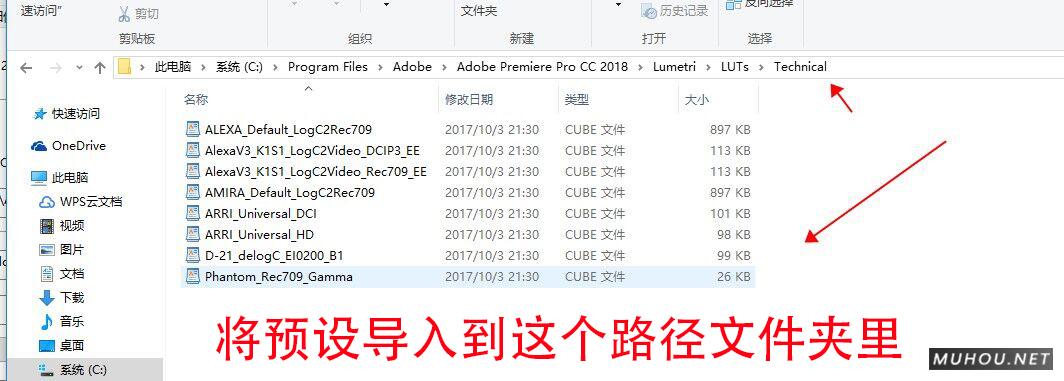
【PR调色预设安装】Premiere安装调用Luts预设步骤教程
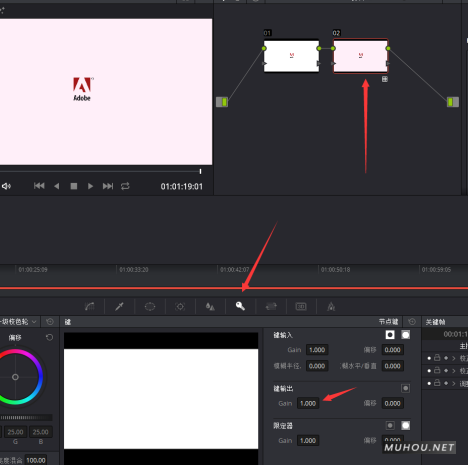
【达芬奇预设安装】DaVinci Resolve调色Luts预设安装步骤
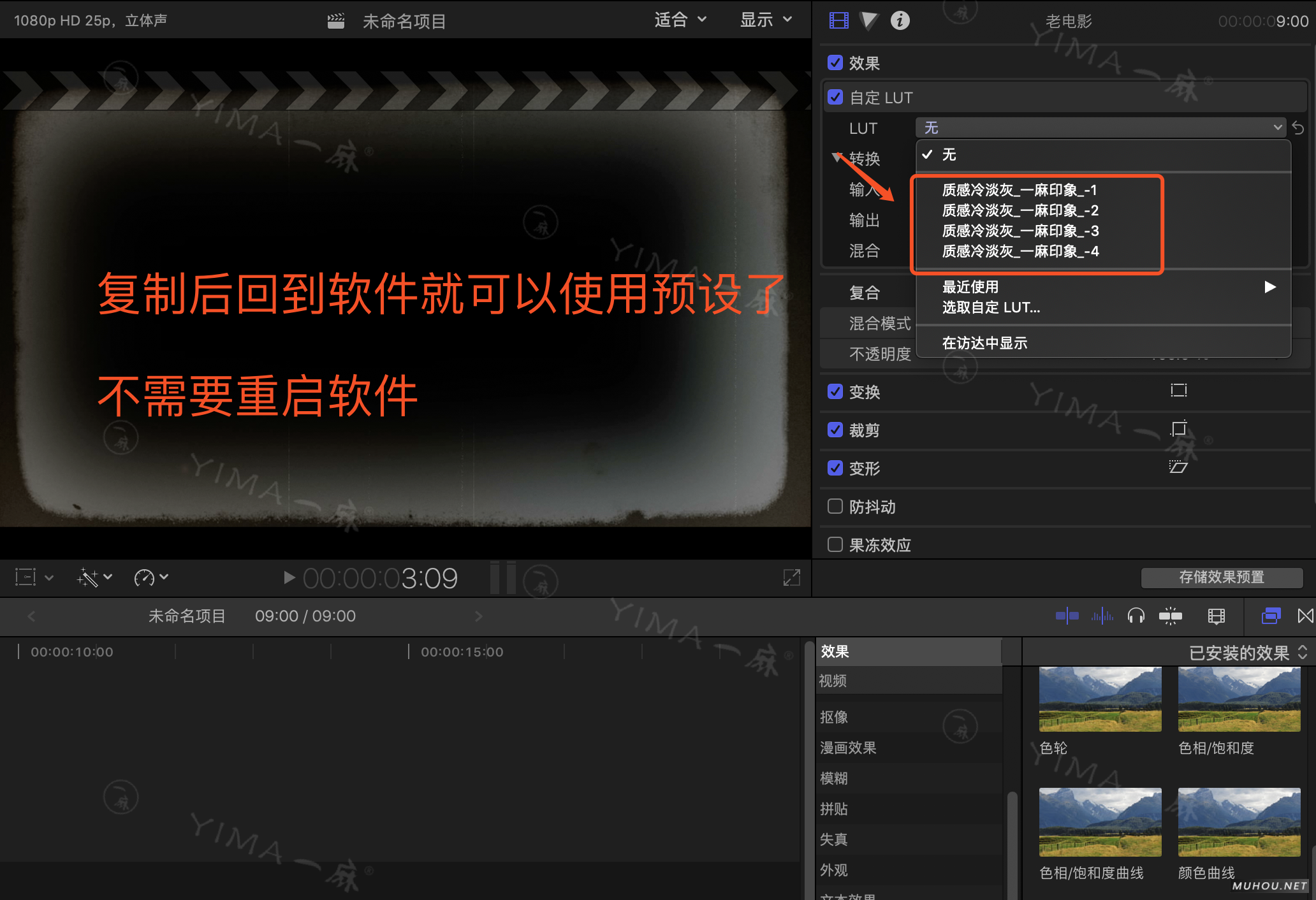
【FCPX预设安装】FCPX导入LUTS调色预设安装教程+插件

【PS调色预设安装】PS/ACR预设文件.xmp怎么导入Photoshop/Camera RAW+使用教程
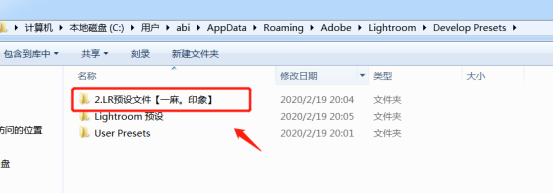
【LR调色预设安装】LR预设如何导入Lightroom图文教程+视频(LR预设怎么用)

【LR调色预设安装】LR手机/平板.DNG预设如何导入Lightroom图文教程(苹果/安卓)
File Type: XMP Presets for Lightroom CC, Lightroom Classic CC, and Lightroom Mobile
These presets are made just for nighttime cityscapes. They give your photos the retrofuturistic look with colors that pop.
What You'll Get:
- 32 Neon Tokyo Lightroom CC, Classic CC, and Mobile Presets
- 32 Neon Tokyo Photoshop/Adobe Camera Raw Presets
- 32 LUTs (3dl, cube, mga)
- 32 Livestreaming LUTs for Open Broadcaster Software
- PDF Installation Guide
Every preset comes with a variation designed to restore 25-75% of original skin tones. Same look, more skin protection.
- 32 Skin Protected Neon Tokyo Presets
- 32 Skin Protected Neon Tokyo LUTs
Edit Anywhere with NATIVE Lightroom Mobile Presets
No fake DNG presets. No copy and pasting. These are NATIVE Lightroom mobile presets with full opacity support. Simply load them into Lightroom CC on your desktop and they'll sync to your iOS/Android phone. A trial or paid Adobe Creative Cloud subscription is required to sync presets.
32 Stunning Neon Tokyo Presets
Whether you're looking for the cyberpunk look, orange and teal look, or a bit in between, you'll find the perfect look with these 32 Lightroom presets and LUTs.
Vibrant Colors by Tricking the Eyes
These presets use a trick that make colors pop without oversaturation. The shadows are desaturated which makes the highlights look more vibrant. Neon signs, light trails, and other bright lights will look more vibrant than they really are.
Made with 3D Color Grading Profiles
These presets are made with profiles that alter colors in a 3D color space and cannot be replicated with Lightroom settings.
Opacity Support - No Plugins Required!
Fade the preset to your desired strength with the built-in opacity support. It works natively with Lightroom and no 3rd party plugins are required. Opacity support also works on Lightroom Mobile (iOS and Android).
SUPER-FAST Speed-Optimized Presets
Don't slow down Lightroom with old and outdated presets. These speed-optimized presets run 2-5x faster than traditional presets. They're so fast, you can use them on phones with near-instant rendering times.
32 Skin Tone Protected Presets
What's better than 32 presets? An extra 32 presets professionally calibrated by VOXCOLOR to protect skin tones. These special presets:
- restore 50-75% of the original skin tones
- work on all skin tones (dark to light)
Supports Photoshop CC and Adobe Camera Raw
You'll also get presets for Adobe Camera Raw which you can use in Photoshop from the Filter Camera Raw menu. Prefer to do it with an adjustment layer? Add a Color Lookup Adjustment layer and load the 3dl/cube LUTs! Whichever way you choose, there's a preset that will fit your workflow.
Universal LUTs for Premiere, After Effects, Resolve, Final Cut Pro, Affinity Photo and More
Use these presets anywhere with the universal LUTs! They also come with the skin tone protected version for a total of 64 LUTs.
- 3dl, cube and mga LUTs.
Livestreaming OBS LUTs
Livestreaming? Now you can use these LUTs with Open Broadcaster Software - one of the most popular livestreaming software. Simply load the PNG LUTs and you're ready to go!
Works With
- Lightroom CC 2019 or Newer
- Lightroom Mobile for iOS (Creative Cloud Subscription Required to Sync Presets)
- Lightroom Mobile for Android (Creative Cloud Subscription Required to Sync Presets)
- Lightroom Classic CC 2019 or Newer
- Photoshop CC
- Adobe Camera Raw 11 or Newer
- Open Broadcaster Software
- LUTs are compatible with any software that supports LUTs (Affinity Photo, Final Cut Pro, After Effects, Premiere, Resolve, etc.)
XMP vs Lrtemplate Presets (New vs Old)
Use XMP presets for optimal performance. Lrtemplate has been discontinued and is only partially supported in Lightroom CC. Using Lrtemplate presets will reduce Lightroom's performance and revert the tools to older versions.









[template id="20595"]



只是學習以及參考使用