 刷子, 刷子, 化学家, 颗粒, 点状, 卡通, 插图, Illustrator, Retero, 复古, Photoshop, 纹理, 纸, 绘图, 笔
编号 :chemist-illustrator-brushes-EWN8P6
刷子, 刷子, 化学家, 颗粒, 点状, 卡通, 插图, Illustrator, Retero, 复古, Photoshop, 纹理, 纸, 绘图, 笔
编号 :chemist-illustrator-brushes-EWN8P6
- 支持的软件Adobe Illustrator, Adobe Photoshop
- 文件格式ABR, AI
PS笔刷ABR使用教程

【PS笔刷安装说明】PS笔刷文件.abr怎么导入Photoshop+使用教程
AI笔刷ESP使用教程
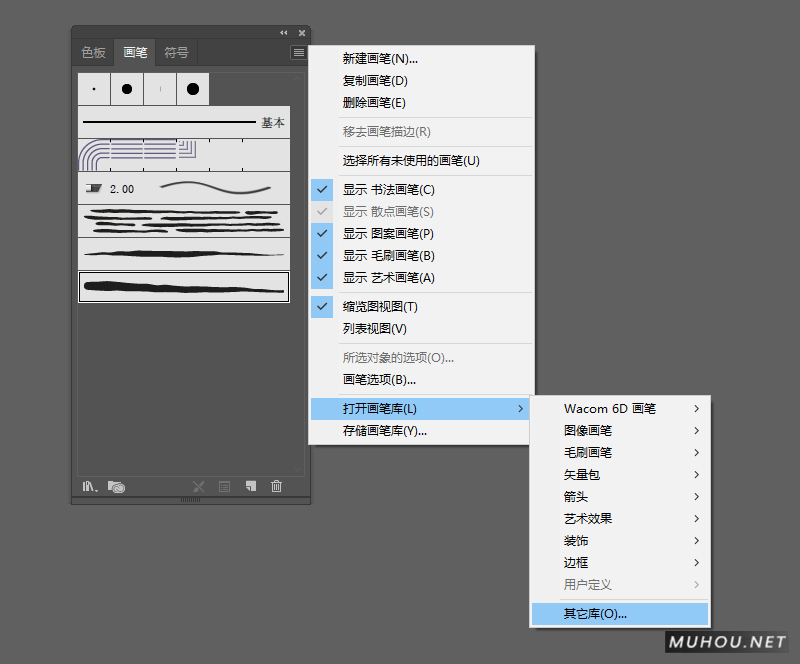
【AI笔刷安装教程】Illustrator 如果安装和使用笔刷WIN+MAC
纹理点画复古风格PS-10支画笔可与Adobe Photoshop CS3 +配合使用 化学家-谷物,卡通和点画-35支画笔可与Adobe Illustrator CS3 +一起使用
要使用画笔,只需选择画笔,选择画笔工具并绘制即可。笔触的颜色和宽度可以轻松调整。
CHEMIST Illustrator and Photoshop brushes set. In this set you will get scatter shader brushes, textured and clear line brushes, grain and stipple brushes, decorative outline brushes for Illustrator and as a bonus, retro texture brushes for Photoshop! You will love to use this brushes in Illustrator and Photoshop on any kind of projects, from retro, grunge style illustrations
Works with Adobe Illustrator CS3 and above. (OPEN IMAGE TO SEE MORE SAMPLES)
Illustrator and Photoshop Brushes:
Texture Stipple Retro Style PS - 10 Brushes works with Adobe Photoshop CS3+ Chemist - Grain, Cartoon and Stipple - 35 Brushes works with Adobe Illustrator CS3+
To use the brushes simply choose a brush, select the brush tool and draw. The color and width of the strokes can be adjusted easily.
If you love the brushes or creation what you've made with them, don't hesitate to share !
TEXT INSTALL INSTRUCTIONS:
Windows users: You need to open them from Illustrator: Brushes - Other Library - find brushes and just click on them.
Mac users: Just copy all of the brush files into your Illustrator brush Library. (User - Library - Application Support - Adobe - Adobe Illustrator (your version) - Your Language - Brushes)
[template id="20595"]



很有艺术感觉的画笔
我就是默默的赚分 然后买走😁