Luts调色预设-50个顶级影响者Lightroom预设和lut50 Top Influencer Lightroom Presets and LUTs是由幕后网上传素材并提供luts视频调色预设滤镜素材下载服务,调色预设支持AE,PR,达芬奇等视频编辑软件,喜欢当前Luts预设滤镜素材的就抓紧下载吧!
 关键词:影响者,社会,媒体,旅行,旅行者,肖像,橙色,蓝绿色,电影制片人,电影,lightroom,移动,预设,luts,时尚
别名:50 Top Influencer Lightroom Presets and LUTs
关键词:影响者,社会,媒体,旅行,旅行者,肖像,橙色,蓝绿色,电影制片人,电影,lightroom,移动,预设,luts,时尚
别名:50 Top Influencer Lightroom Presets and LUTs
使用顶级旅行影响者提供的这些 Lightroom 预设提升您的影响者游戏。我们从流行的影响者那里挑选了最好的风格,并将它们组合成这个包,里面有你需要的一切。借助 50 种 Lightroom 移动和桌面预设,您将找到最适合您的照片的预设。
用你的手机做这一切! TRUE Lightroom 移动预设让您可以在手机或平板电脑上进行拍摄、编辑和发布。您将获得两种类型的 Lightroom mobile 预设。通过免费的 Lightroom 移动应用程序使用 DNG 预设。如果您有付费/订阅版本,请使用本机预设解锁不透明度支持。
借助内置的肤色保护,您将获得 Lightroom 设置无法复制的专业效果。该算法由 VOXCOLOR 开发,可还原 50-75% 的原始肤色。当您在非皮肤和皮肤预设之间切换时,您会立即看到差异。
如果您更喜欢使用 Affinity Photo、Photoshop、Adobe Premiere、LumaFusion 或 Final Cut Pro X,您也可以这样做。该合集资源包括还为您提供了可与各种软件一起使用的视频 LUT。
Elevate your influencer game with these Lightroom presets from top travel influencers. We curated the best styles from popular influencers and combined them into this bundle that has everything you need. With 50 Lightroom mobile and desktop presets, you'll find the perfect one for your photos.
Do it all from your phone! The TRUE Lightroom mobile presets let you shoot, edit and post on your phone or tablet. You'll get BOTH types of Lightroom mobile presets. Use the DNG presets with the free Lightroom mobile app. If you have the paid/subscription version, use the native presets to unlock opacity support.
And with built-in skin tone protection, you'll get professional results that can't be replicated with Lightroom settings. This algorithm is developed by VOXCOLOR and restores 50-75% of the original skin tones. When you switch between the non-skin and skin presets, you'll see an immediate difference.
And if you prefer to use Affinity Photo, Photoshop, Adobe Premiere, LumaFusion, or Final Cut Pro X, you'll be able to do so. This bundle also give you video LUTs that can be used with a wide range of software.
资源特色
- ✔️ True Lightroom Mobile & Desktop Support
- ✔️ Opacity/Amount Slider
- ✔️ Fast-Rendering Profiles
- ✔️ Skin Tone Protection (Color Science by VOXCOLOR)
- ❌ No outdated LR4/5/6/CC7 lrtemplate files (discontinued in 2018)
你会得到什么
- 50 Lightroom Mobile and Desktop presets
- 50 DNG Lightroom Mobile presets
- 50 LUTs (3dl, cube, look, mga, OBS)
- PDF Installation guide
合集资源包括
- Black (10 Presets) - These moody dark Lightroom presets are perfect for lifestyle and fashion photography.
- Cupcake (10 Presets) - Pastel colors with rosey pink and teals give your photos a dreamy look.
- Desert (10 Presets) - Bright and vibrant orange and teal Lightroom presets that are perfect for your travel photos.
- Santorini (10 Presets) - Looking for something more natural than orange and teal? Try these orange and azure blue presets. Ideal for travel photography.
- Stoic (10 Presets) - Achieve a moody nostalgic vibe with these film Lightroom presets.
No Creative Cloud Subscription Required
You’ll get both native and DNG mobile presets! You can use the DNG presets even without a subscription. If you are a subscriber, use the native mobile presets to unlock the opacity/amount setting.
- Native Presets (CC subscription required) automatically sync to your phone and supports opacity.
- DNG Presets can be used without a Creative Cloud subscription. Preset syncing and opacity are not supported.
Advanced Color Grading
Most presets are made with basic Lightroom adjustments. SparkleStock presets are made with profiles.
Profiles manipulate colors in ways that can't be achieved with any combination of Lightroom adjustments. For example, colors shift differently in the shadows, midtones, and highlights. The skin tone protection algorithm is also achieved with profiles.
Lightroom Preset Specs
- Adobe XMP Core Version 5.6
- Process Version 11.0
- Supports Amount: Yes
- Supports HDR: Yes
兼容
- Mac and Windows: Adobe Lightroom CC 2019+, Adobe Lightroom Classic CC 2019+, Adobe Camera Raw 11+, Adobe Photoshop CC 2019+, Adobe Premiere Pro CC, Adobe After Effects CC, Final Cut Pro X 10.4+, Blackmagic Design DaVinci Resolve, The Foundry Nuke, Sony Vegas, Wondershare Filmora, Avid Media Composer, CyberLink ColorDirector, Open Broadcaster Software
- Apple iOS Devices: Adobe Lightroom CC, LumaFusion, Video LUT
- Android Devices: Adobe Lightroom CC
XML预设安装教程:
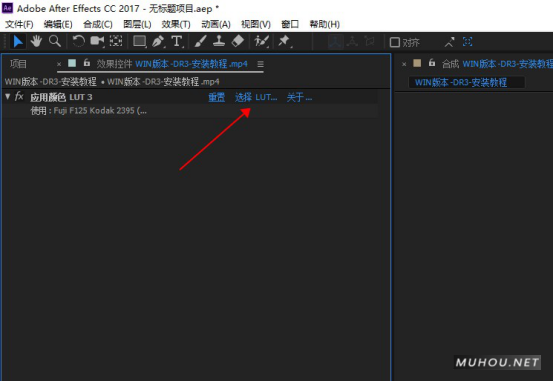
【AE调色预设安装】AE安装调用Luts调色预设教程
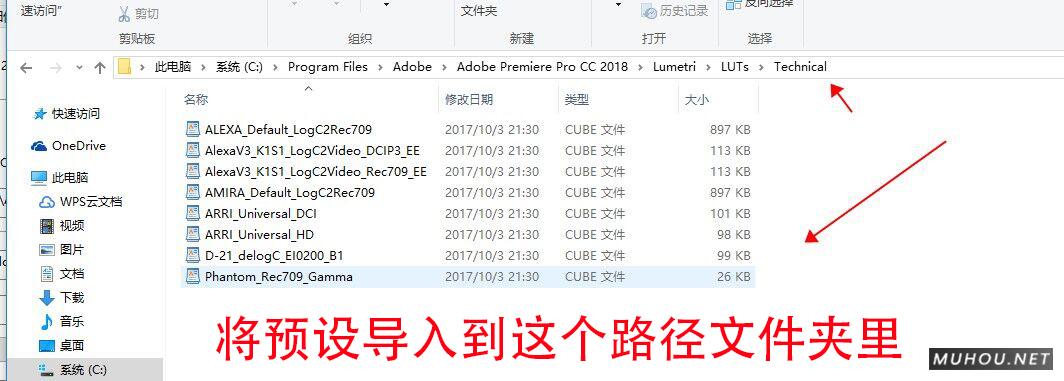
【PR调色预设安装】Premiere安装调用Luts预设步骤教程
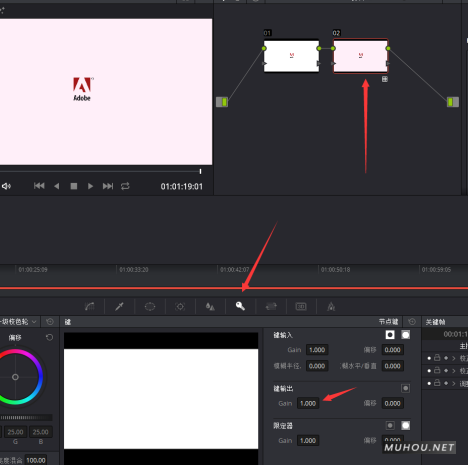
【达芬奇预设安装】DaVinci Resolve调色Luts预设安装步骤
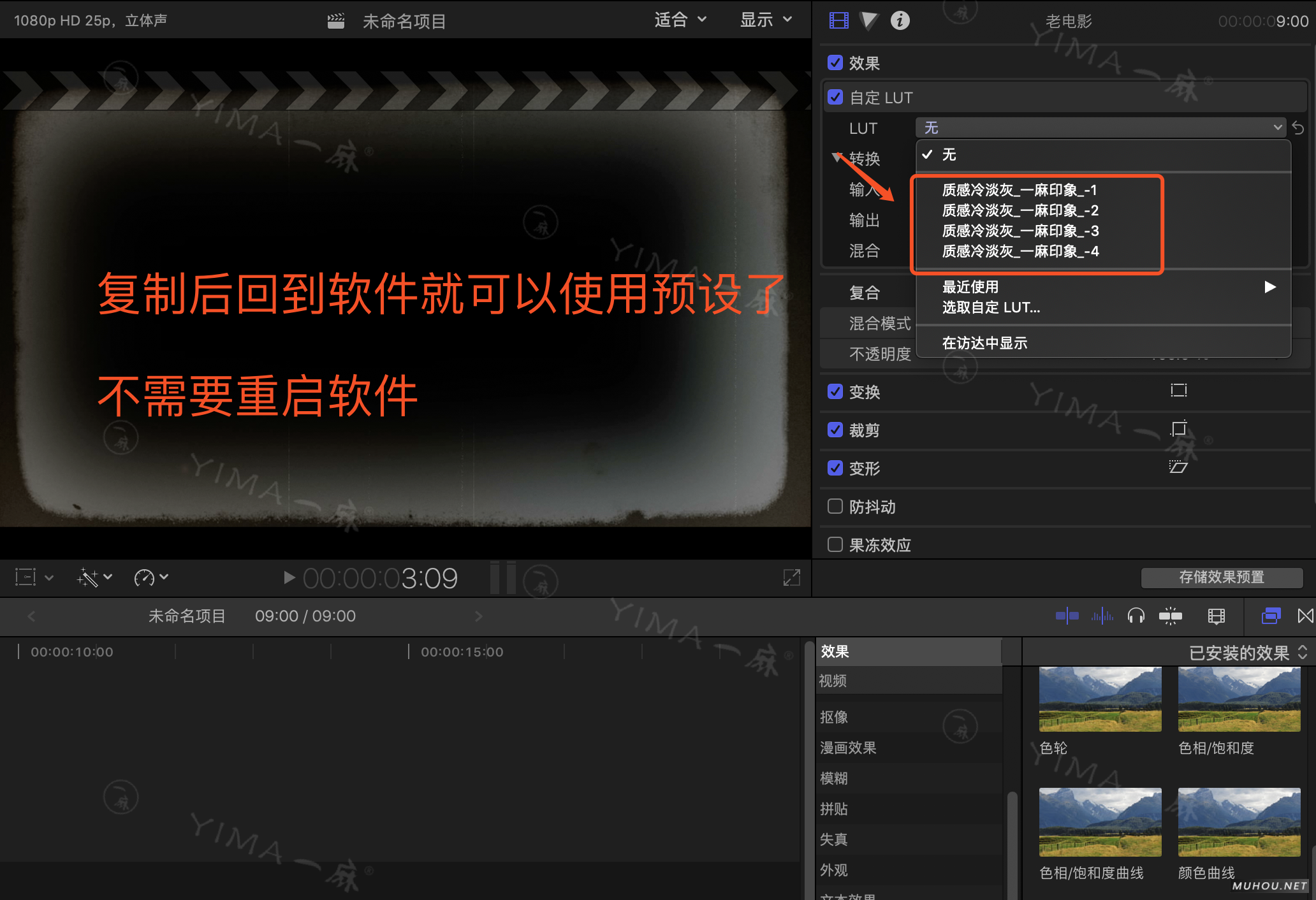
【FCPX预设安装】FCPX导入LUTS调色预设安装教程+插件

【PS调色预设安装】PS/ACR预设文件.xmp怎么导入Photoshop/Camera RAW+使用教程
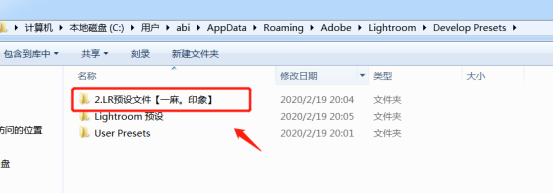
【LR调色预设安装】LR预设如何导入Lightroom图文教程+视频(LR预设怎么用)

【LR调色预设安装】LR手机/平板.DNG预设如何导入Lightroom图文教程(苹果/安卓)

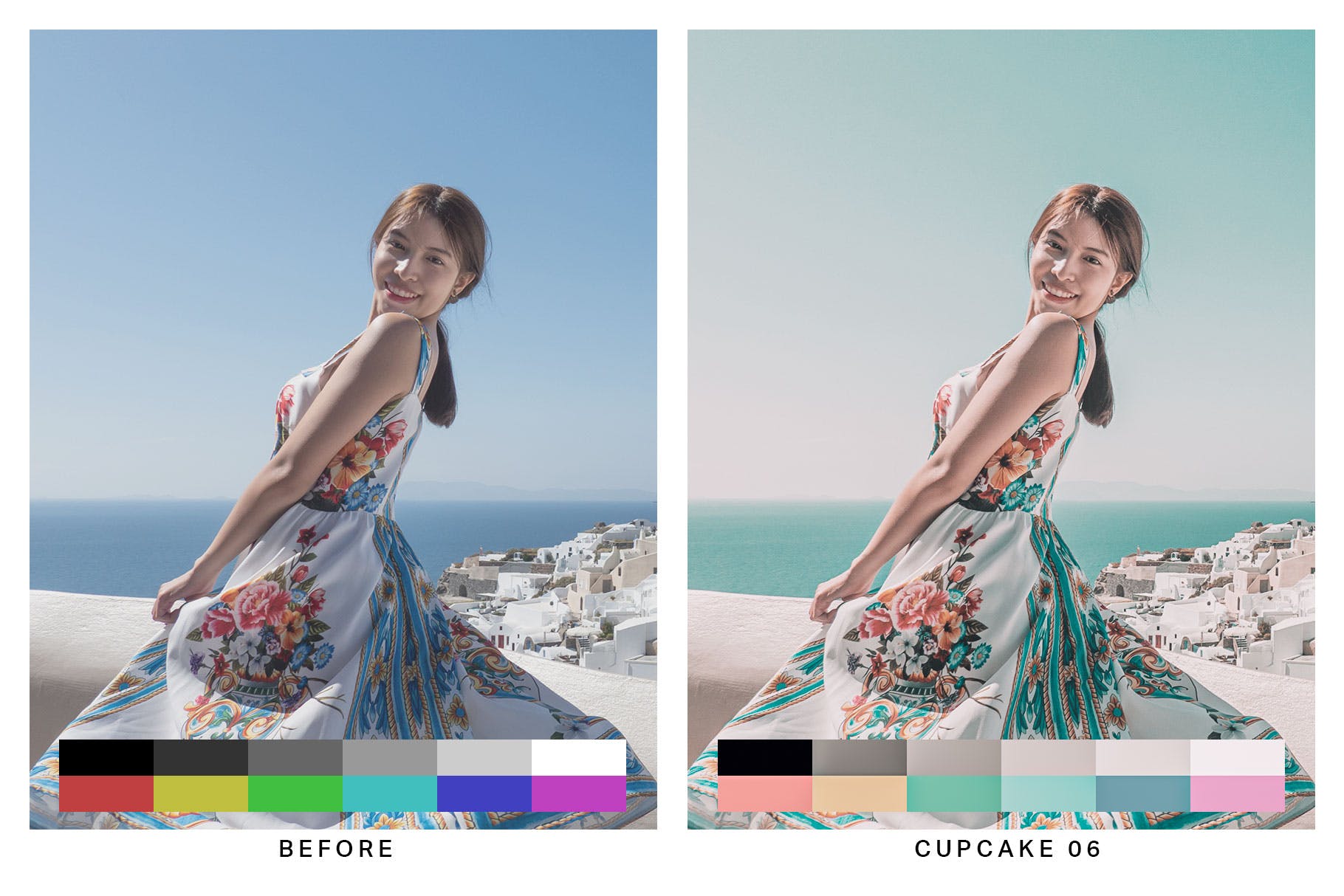



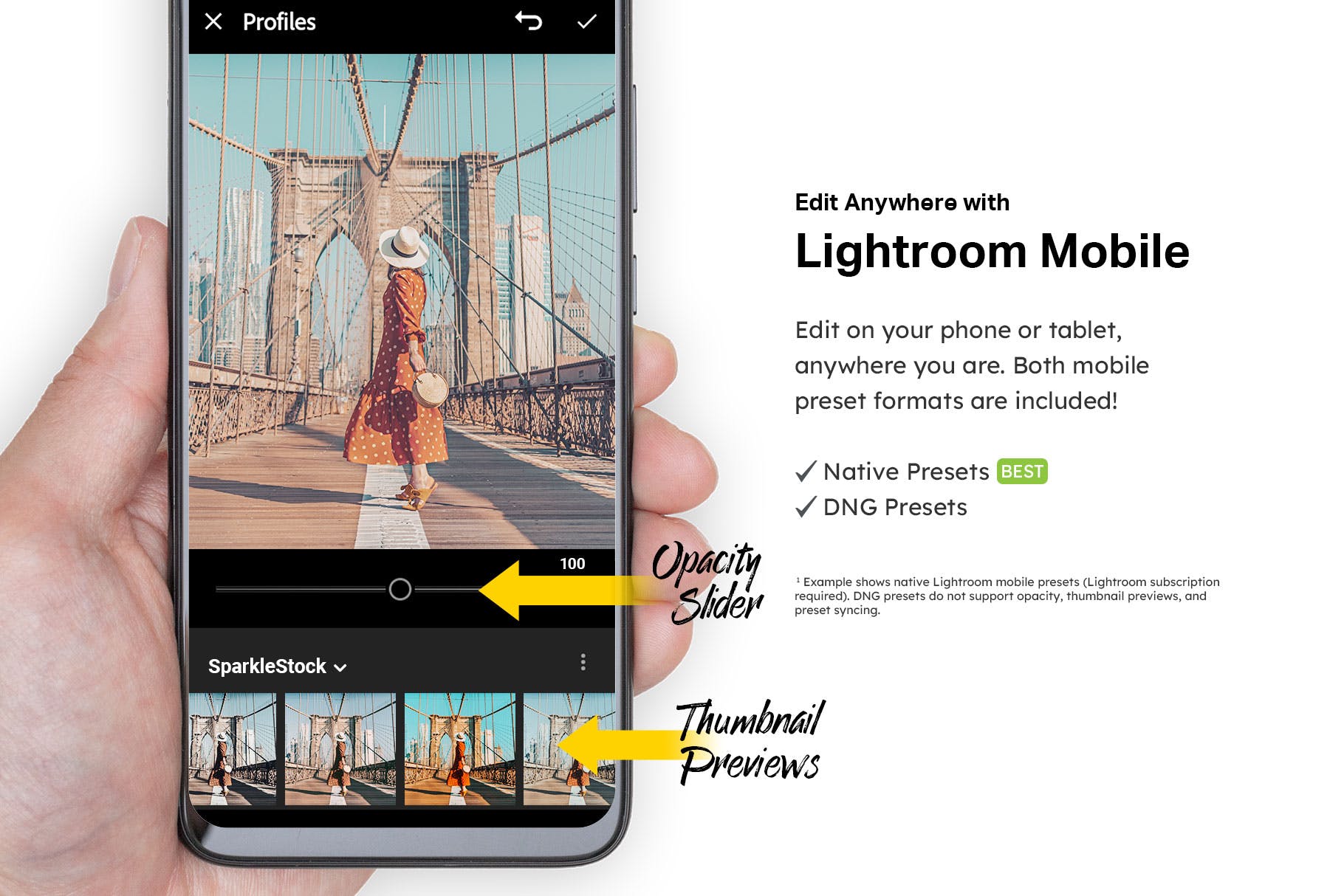
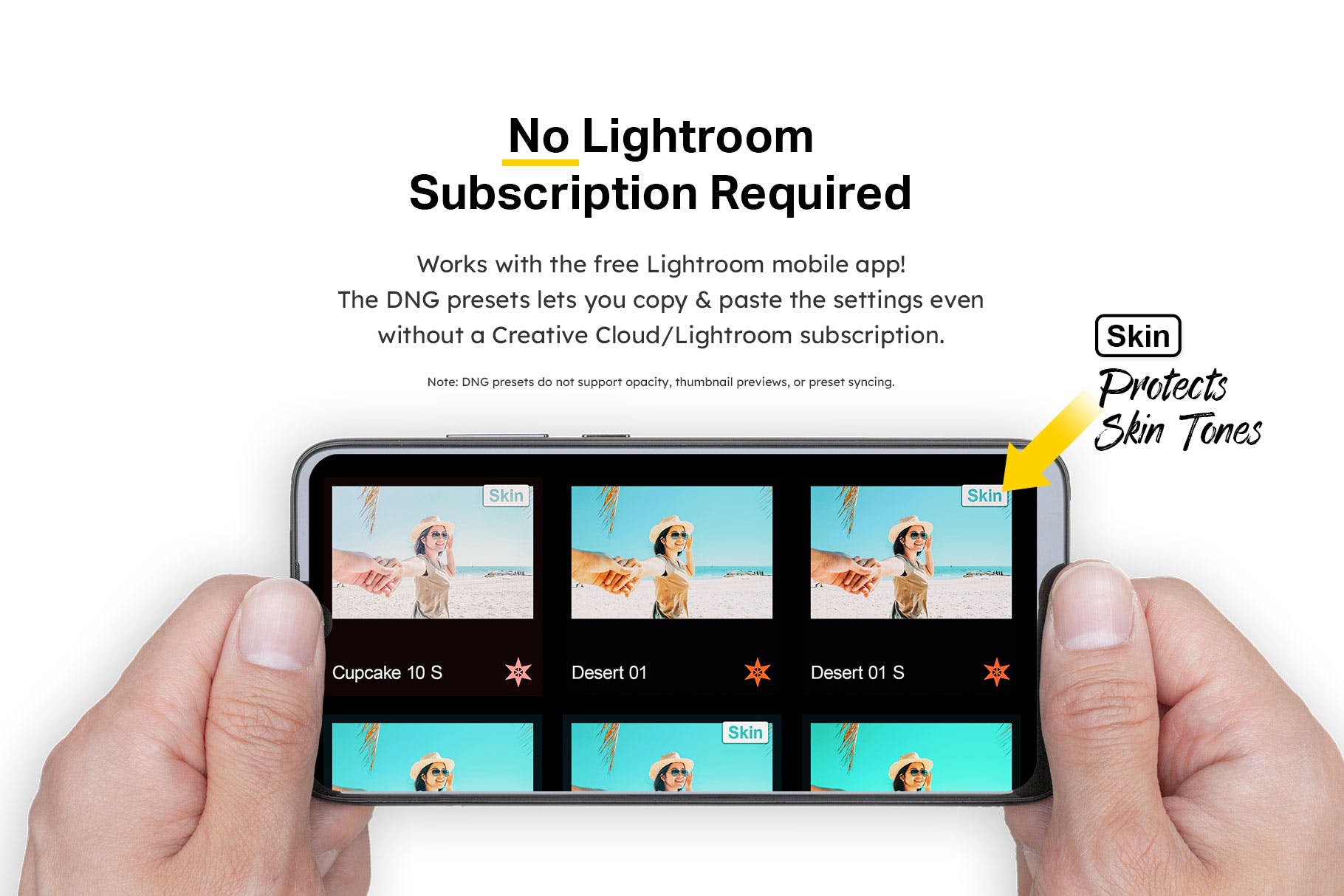
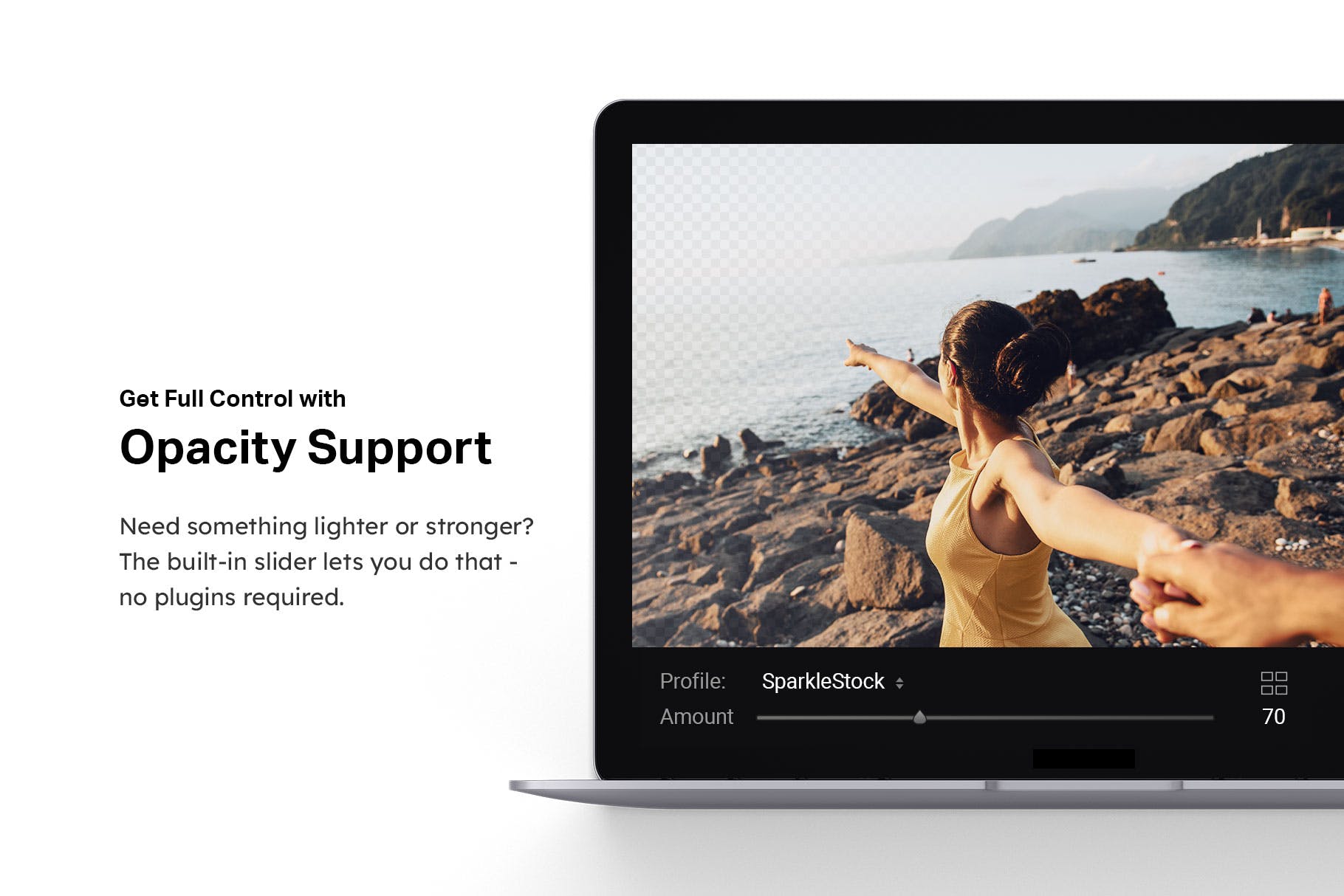
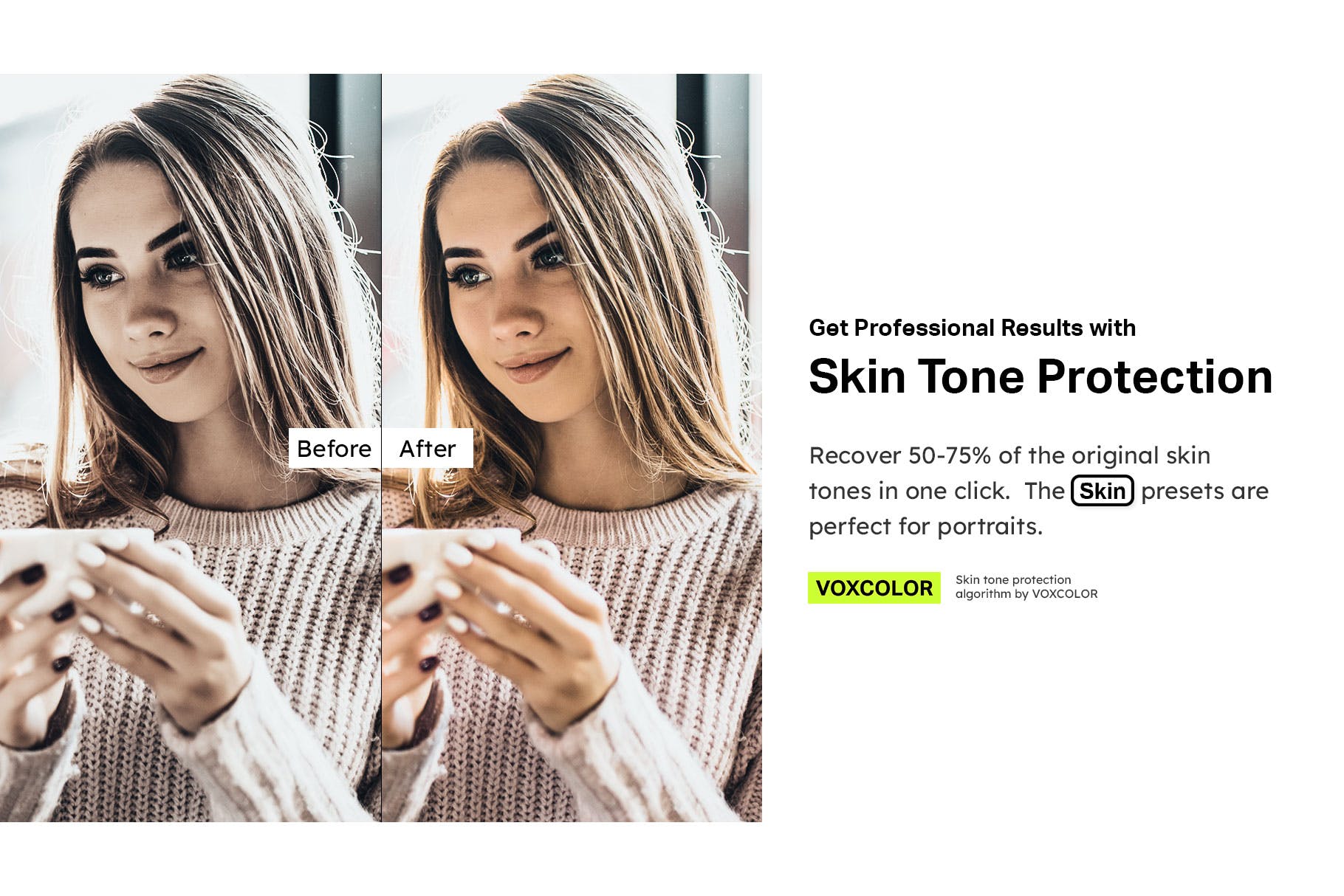
[template id="20595"]



