Unfolder是一款十分好用3D模型展开工具,能够快速地创建Papercraft,可以帮助大家轻松快速地创建折纸工艺品。通过2D视图或3D视图来展现出不同的拆分和接合面片,能够直观的展现出折叠和展开效果变化,根据需要快速进行切换、添加、重塑等操作,减少了进一步编辑的工作量。

编号:Unfolder 1.10.4.zip
兼容性
MAC系统(macOS 10.14 or later 64-bit):
- 支持 Big Sur
- 支持 Silicon M1
- 8GB of RAM 以上内存
需注意:软件向下兼容,只要系统版本符合都可以打开!
软件安装破解办法
1.下载后解压压缩包,dmg格式可以直接双击打开(如果是zip格式,请下载解压软件)
2.拖动应用程序到applicattions即可。
[template id="112831"]
注:M1系统打开提示“xxx.app因为出现问题而无法打开,请参考下面M1适配方法处理。”
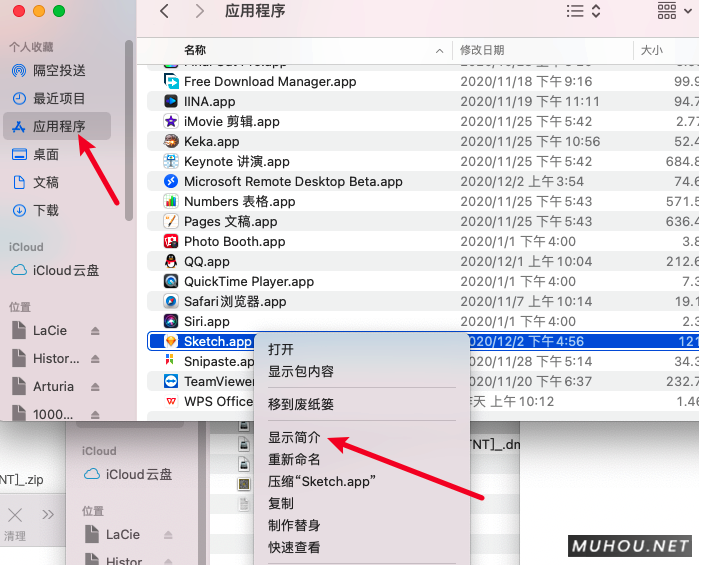
【MAC】Apple Silicon M1 应用安装后运行闪退怎么办?手动适配Rosetta
最近很多小伙伴买了搭载 M1 芯片的 MacBook,而一些应用厂商也在快速的对自家的应用针对 Apple Silicon M1 进行原生适配。但是还是有很多应用没有适配 M1 芯片的 Macs,那如果这里面刚好有你喜欢的或依赖的应用你会发现在运行的时候会出现闪退的情况,那我下面就教大家来修复 m1…
软件特色
| 分割和联合补丁 即使自动展开的结果在大多数情况下都是不错的,但Unfolder仍允许您通过单击2D视图或3D视图中的边缘轻松地拆分和接合面片。 |  |
 | 编辑襟翼 展开器为您提供切换,添加,移除和重塑襟翼形状的工具。此外,它可以自动检测并修复襟翼问题,几乎消除了手动编辑的需要。 |
| 造型 展开器可让您自定义线条的颜色,粗细和虚线。您可以分别控制切割线,山脊折线和谷折线的外观。 |
| 出口 您是要打印模板,在外部应用程序中编辑模板还是使用CNC机床对其进行切割。展开文件夹可让您以各种格式导出以用于不同的目的。 |
Unfolder for Mac软件特色
| 工作流程 在任何3D编辑器中创建3D模型在Unfolder中将3D模型展开为2D模板打印出模板,通过切割,折叠和粘合制作纸模。 | 导入导出 以OBJ格式导入3D对象一键式将3D对象与Blender和Cinema 4D同步部分更新导入的对象支持材质和纹理以PDF,DXF,SVG或PNG格式导出模板。 |
| 自动展开 在几秒钟内为您的3D模型生成2D补丁该算法针对Papercraft进行了高度优化,以最大程度地减少进一步编辑的工作量。 | 编辑补丁 移动,旋转,对齐和分发补丁通过单击2D视图或3D视图中的边缘,轻松拆分和合并补丁自动生成节省纸张的布局高亮显示重叠或溢出的补丁通过输入所需的尺寸来调整纸模的尺寸。 |
| 编辑襟翼 单击二维视图中的襟翼或边缘,轻松切换,添加或移除襟翼通过直观地拖动手柄或精确键入角度和高度来调整襟翼的形状复制并粘贴襟翼的形状自动检测并修复襟翼问题,例如重叠和溢出显示襟翼目标(应该粘贴襟翼的区域) | 造型 自定义线条的颜色,粗细和虚线分别控制切割线,山脊折线和谷折线的外观手动或自动隐藏不必要的行。 |


Workflow 1. Create a 3D model in any 3D editor 2. Unfold the 3D model into a 2D template in Unfolder 3. Print the template out to make your papercraft by cutting, folding and gluing Importing and Exporting • Import 3D objects in OBJ format • Sync 3D objects with Blender and Cinema 4D in one click • Partially update the imported objects • Supports materials and textures • Export templates in PDF, DXF, SVG, or PNG format Auto-unfolding • Generate 2D patches for your 3D models in a few seconds • The algorithm is highly optimized for papercraft to minimize your effort in further editing Editing Patches • Move, rotate, align, and distribute patches • Split and joint patches easily by clicking the edges in 2D view or 3D view • Generate paper-saving layout automatically • Highlight overlapping or overflowing patches • Adjust the size of your papercraft by typing the dimensions you want Editing Flaps • Switch, add or remove flaps easily by clicking the flaps or edges in 2D view • Reshape flaps by dragging the handles intuitively or typing the angles and height precisely • Copy and paste the shape of flaps • Automatically detect and fix the flap problems, such as overlap and overflow • Display the flap target (the area where a flap should be glued to) Styling • Customize the color, thickness, and dashing of lines • Individually control the appearance of the cutting line, ridge-fold line, and valley-fold line • Hide unnecessary lines manually or automatically



Lost沙漏记得我的
这个真的是破解版?