Beginner | 2h 10m | 638 MB | Project Files | Software used: 3ds Max, V-Ray Title: Lynda – Introduction to Lights in V-Ray Nex...
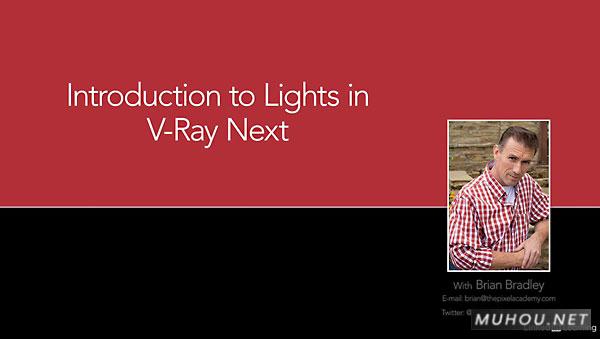
Beginner | 2h 10m | 638 MB | Project Files | Software used: 3ds Max, V-Ray
教程预览
您当前的等级为 登录后免费下载登录 小黑屋反思中,不准下载! 评论后刷新页面下载评论 支付¥以后下载 请先登录 您今天的下载次数(次)用完了,请明天再来 支付积分以后下载立即支付 支付以后下载立即支付 您当前的用户组不允许下载升级会员 您已获得下载权限 您可以每天下载资源次,今日剩余次
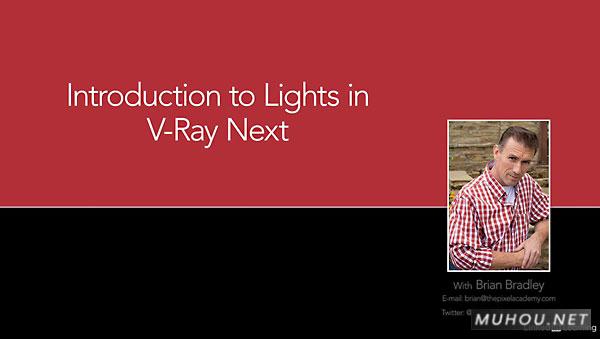
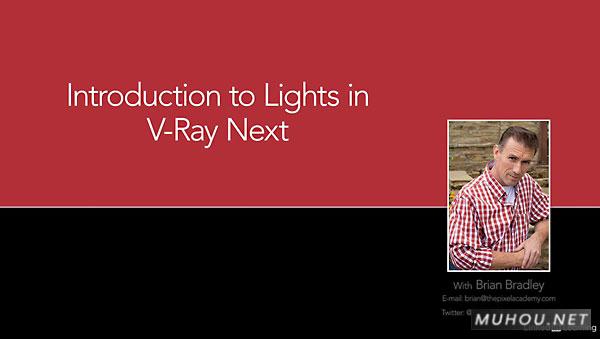
感谢分享,好看实用素材