 纹理, 半色调, 图案, Screentone, 屏幕截图, 刷子, 刷子, 散射, 点, 漫画, 半色调, Vinatge, 复古, 圆点
编号 :halftone-brushes-bonus-patterns-WDH2SF
纹理, 半色调, 图案, Screentone, 屏幕截图, 刷子, 刷子, 散射, 点, 漫画, 半色调, Vinatge, 复古, 圆点
编号 :halftone-brushes-bonus-patterns-WDH2SF
- 支持的软件Adobe Illustrator
- 文件格式AI, EPS
- 26个半色调笔刷
- 用于图形输入板的画笔的压敏版本(仅适用于CS5及更高版本)
- 10种半色调重复图案
- 演示文件-鸟图像。使用它来查看如何从预览中获得外观(仅限CS5到CC)。
- 与Illustrator CS1 +兼容
使用这些带纹理的半色调画笔和重复图案为您的设计和艺术品增加深度和风格!
我提供了两种类型的画笔:
散点半色调-(预览中的前6个)它们非常适合杂乱的屏幕色调外观。通过调整设置,您可以更改大小,散布和旋转,甚至在有图形输入板的情况下也可以使其对压力敏感。
Line Halftone-完美完成整洁的效果。这些基本上是图案画笔,但没有角和端砖。它们将屏幕色调沿笔画均匀分布,并且失真迷你。
我还为平板电脑用户提供了一个压敏版本的画笔,它将与CS5-CC一起使用。
重复图案全部以黑色提供,但是您可以使用“重新着色图稿”菜单(“编辑/编辑颜色/重新着色图稿”)调整颜色。
EPS文件+笔刷使用教程:

【AI图形使用教程】Illustrator 文件.eps格式怎么打开
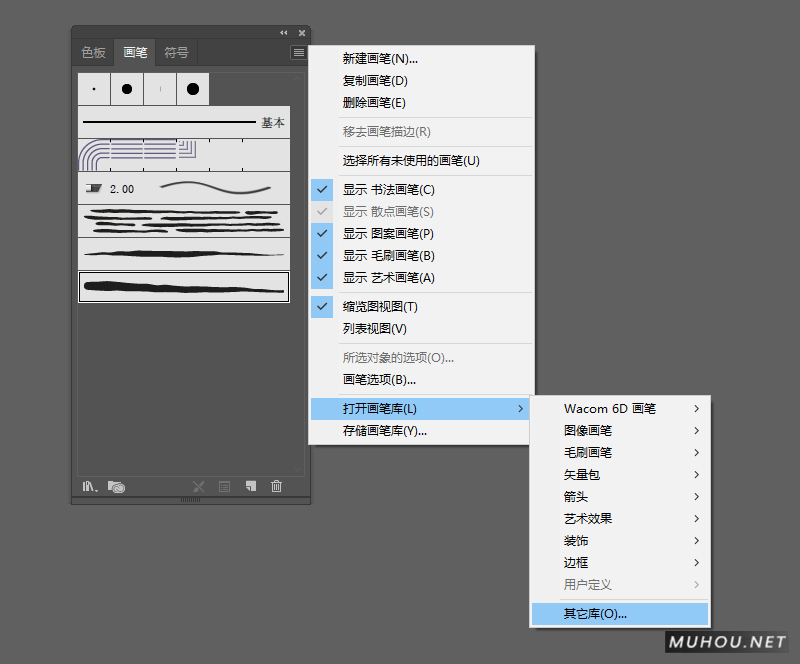
【AI笔刷安装教程】Illustrator 如果安装和使用笔刷WIN+MAC
Add depth and style to your designs and artwork with these textured Halftone Brushes and repeat patterns!
I've supplied two types of brushes:
Scatter Halftone - (The first 6 in the preview) They are great for a messy screen-tone look. By adjusting the settings you can change the size, scatter and rotation or even make them pressure sensitive if you have a graphics tablet..
Line Halftone - Perfect for a neater finish. These are basically pattern brushes but without the corner and end tiles. They distribute the screen-tones evenly along a stroke with minimal distortion.
I've also included a pressure sensitive version of the brushes for tablet users that will work with CS5 - CC.
The repeat patterns are all supplied in black but you can adjust the colors using the 'Recolor artwork' menu (Edit/Edit Colors/Re-color Artwork).
Here's a complete list of what's included:
- 26 Halftone Brushes
- A pressure sensitive version of the brushes for use with graphics tablets (for CS5 and above only)
- 10 Halftone Repeat Patterns
- Demo file - The bird image. Use this to see how I achieved the look from the preview (CS5 to CC only).
- Instructions.
Compatible with Illustrator CS1+




[template id="20595"]



谢谢楼主无私分享!
谢谢楼主无私分享!
谢谢楼主无私分享!
谢谢楼主无私分享