 排版, 屏幕, 半色调, 纹理, 印刷, 效应, 字体, 复古, 复古, 压力机, 手印, Artprint, 海报, Gig, 偏移
编号 :sloppy-press-inc-MQKHN9
排版, 屏幕, 半色调, 纹理, 印刷, 效应, 字体, 复古, 复古, 压力机, 手印, Artprint, 海报, Gig, 偏移
编号 :sloppy-press-inc-MQKHN9
- 支持的软件Adobe Photoshop
- 文件格式PSD, PDF, PNG, ASL, ATN, ABR
- 4个PSD文件-横向和纵向格式为A4格式3508x2480px,大打印文件-横向和纵向格式为6000 x 4242 PX
- 包含智能对象的33种图层样式排版效果
- 适用于智能对象文件的33种图形样式
- 20 PNG纹理-10 x 6000x4242 PX,10 in 3508x2480px具有透明背景
- 44个适用于Adobe Photoshop的画笔-38个简单的Grunge画笔,6个动态纹理画笔
- Adobe Photoshop的3个有用动作
- 用户手册,用于快速设置
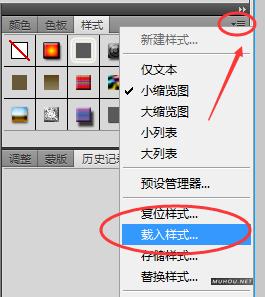
【PS样式安装说明】PS样式文件.asl怎么导入Photoshop+使用教程
Sloppy Press INC. contains 33 typographic layer styles for Adobe Photoshop, textures, brushes and actions to make hand-printed typography effects instantly!
Recently I had started making some, so here is the result.
I collected this pretty big collection of different typography layer styles and make this very handful product.
If you need some nice hand-printed typography /or simple an one colour logo/ effect, look at this collections. It contains various layer style effects - from ragged edges through various stamp effects to halftone screen printing typography styles.
It’s very simple and fast! - just choose on of the 33 layer styles effects, open smart object, place type or lettering, apply graphic style and save. It takes you less than 10 seconds!
Make additional details with bonus brushes and textures to make really raw looking typography
What will you get:
- 4 PSD files - A4 format 3508x2480px in Landscape and Portrait format, Big Print Files - 6000 x 4242 PX in Landscape and Portrait format
- 33 Layer Styles Typography Effects containing a smart object
- 33 Graphic Styles for applying in smart object file
- 20 PNG Textures - 10 in 6000x4242 PX, 10 in 3508x2480px with transparent background
- 44 Brushes for Adobe Photoshop - 38 Simple Grunge Brushes, 6 dynamic texture brushes
- 3 useful Actions for Adobe Photoshop
- Owner’s manual for quick set up





[template id="20595"]


